Slackのメッセージの見栄えを良くする - Slack
メッセージの見栄えを良くするには Attachment を使う。
Slackのサイトに乗っていたサンプルを載せる
{ "attachments": [ { "fallback": "Required plain-text summary of the attachment.", "color": "#36a64f", "pretext": "Optional text that appears above the attachment block", "author_name": "Bobby Tables", "author_link": "http://flickr.com/bobby/", "author_icon": "http://flickr.com/icons/bobby.jpg", "title": "Slack API Documentation", "title_link": "https://api.slack.com/", "text": "Optional text that appears within the attachment", "fields": [ { "title": "Priority", "value": "High", "short": false } ], "image_url": "http://my-website.com/path/to/image.jpg", "thumb_url": "http://example.com/path/to/thumb.png", "footer": "Slack API", "footer_icon": "https://platform.slack-edge.com/img/default_application_icon.png", "ts": 123456789 } ] }
こんな感じで表示される。
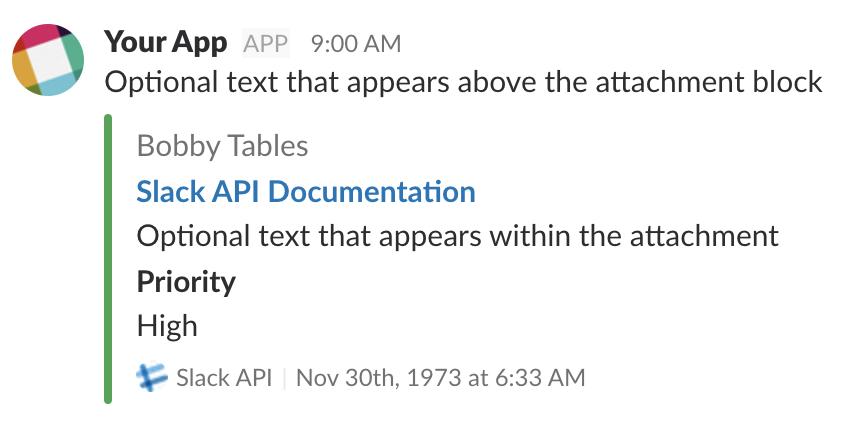
各パラメータの説明
fallback
必須項目。要約メッセージを指定する。通知やモバイル端末での表示に使われる。
{"fallback": "Required plain-text summary of the attachment."}
color
(ほぼ)必須項目。左のラインの色を設定する。Slackで用意されているgood、warning、dangerの3つを指定するか、カラーコード(#2E64FE)を指定する。
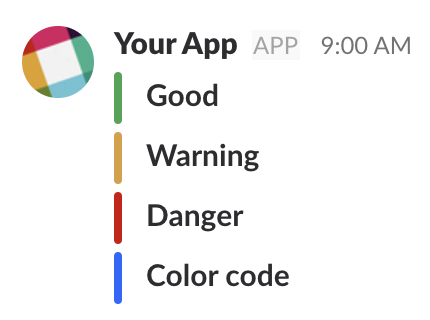
colorを指定しなかった場合の表示
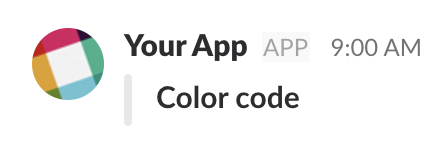
pretext
オプション項目。アタッチメントブロック(左に線が引いてある部分)の上に表示する文字。
{"pretext": "アタッチメントブロックの上に表示"}
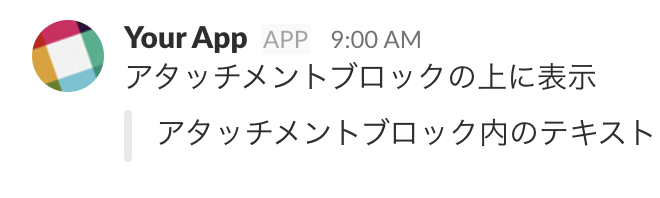
authorパラメータ
authorパラメータを設定すると、著者につい手の情報をアタッチメント内の上部に小さく表示する。
author_name
著者名のテキスト
author_link
author_nameにリンクを付ける。ユーザーが存在する場合のみ有効になる。author_icon
author_nameの左側に16x16のアイコンを表示するためのURL。ユーザーが存在する場合のみ有効になる。
{ "author_name": "Bobby Tables", "author_link": "http://flickr.com/bobby/", "author_icon": "http://flickr.com/icons/bobby.jpg" }
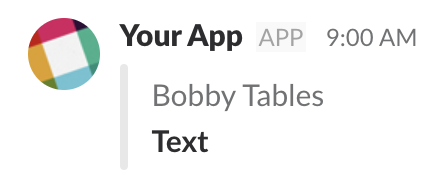
titleとtitle_link
title
アタッチメントボックスの先頭に太字で表示される文字。
title_link
有効なURLを指定すると、
titleがハイパーリンクになる。
{ "title": "Slack API Documentation", "title_link": "https://api.slack.com/" }
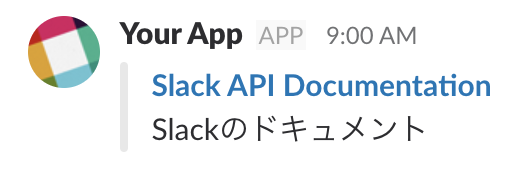
text
メインテキスト。700字以上か5行以上のテキストの場合には自動的に折りたたまれる。また、標準のマークアップが使える。
{"text": "1\n2\n3\n4\n5\n6\n7"}
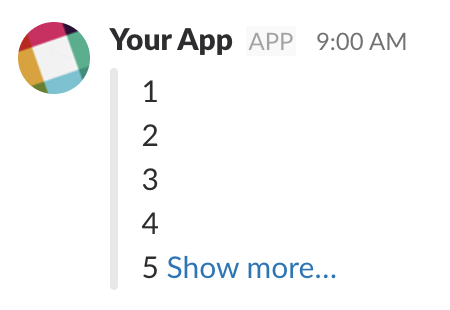
fields
title
valueの上に太字で見出しとして表示される。マークアップを含むことはできず、エスケープ処理がされる(Macでは表示されたが、iPhoneのアプリでは絵文字が表示されなかった)。-
テキスト。標準のメッセージマークアップが使える。
short
valueを横に並べられるときには横に並べる。true、falseのどちらか。
"fields":[ { "title": "Title", "value": "value", "short": "true" }, { "title": "Title2", "value": "value2", "short": "true" } ]
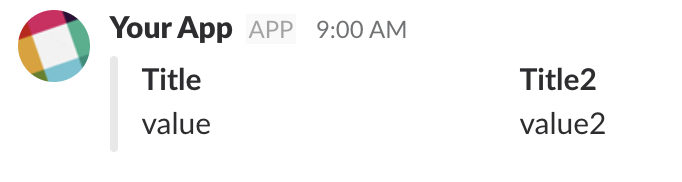
image_url、thumb_url、footer、footer_icon、tsについてはいつかやる(多分やらない)